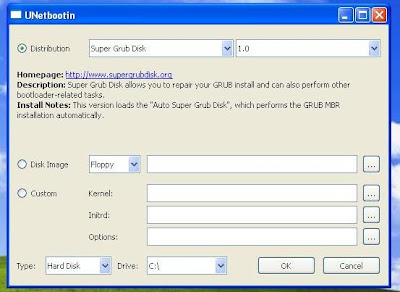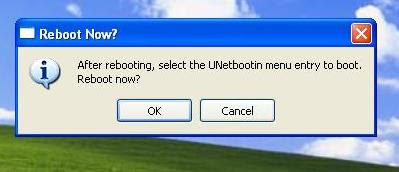This method does not work anymore.
To SeND A CoMmOn ScRaP To AlL Ur FrNdS..
UsE ThIS FaStEsT ScRaP AlL ScRiPt
StEp:1 Copy the script given below ::
StEp:2 cLeAr uR AdDrEsS BaR
StEp:3 pAsTe tHiS JaVa sCrIpT In uR AdDrEsS BaR wHr u TyPe www.orkut.com
StEp:4 pReSs eNtEr n WaIt FoR FeW SeCoNdS
ThAtZ It uR DoNe
1.Add related community by comm id!!
2.Add anyone as Moderator in ur comm!!
3.Make yourself more older ..
just run the above script at http://www.orkut.com/EditSummary.aspx
4.Accept all friends..
5.Decline all friends:
6.Invisible name
Run this in http://www.orkut.com/EditSummary.aspx
7.Decrease The Number Of Posts In A Community
----------
* You must be the creator of the topic in the community.
* Open the topic in the community.
* Paste the following Script in the Address Bar.
* Press Enter.
* The Posts will start decreasing...
8.Delete Topic From A Community
----------
* You must be the creator of the topic in the community.
* Open the first page of the topic created by you in the community.
* Paste the following Script in the Address Bar.
* Press Enter.
* Your Topic will be Deleted...
9.CAPTURE GID
10.Delete All Photos From Your Orkut Album!
11.REPLY wid javascript[FASTESTEST REPLY]
------------------------------------------------------------------------
Make/Reply Topic wid javascript [FASTESTEST :P]V.2
Code is here
12.Capture Display pic
Does not work on your own profile bcoz ur pic can be captured by just a right click
13. Make UR Friends Pic display large
Go to Home Page ANd PAste Da Java script OR Go To Any Friendx ProFile anD pasTe It
14.Mass Join Communities
# Use the following script to join multiple communities in one go! Just change the cmm=['34431350,'20870730','34171699'] portion with the ids of the communities you want to join in the same comma separated format.
# Paste the following javascript in your web browser address bar after navigating to the specified orkut page.
15.Vertical Name in Colours
#Write any text in the scrapbook and copy and paste the following script on address bar.
# Hit Enter.
# You can see your text in vertical form with different colours.
Read more 1.Wคภภค Wяٱтє ℓٱKє тнٱร
2. ฬคภภค ฬяเтє ℓเkє тнเร
3.
WƋɲɲƋ Wʁιʇɘ LιKɘ ʇHιƧ
4.ⓌⒶⓃⓃⒶ ⓌⓇⒾⓉⒺ ⓁⒾⓀⒺ ⓉⒽⒾⓈ
5.wanna۩۞۩ write۩۞۩ like۩۞۩ this۩۞۩
6.Wanna [♫]write like [♪]this
7.wanna๑(•ิ.•ั)๑write๑(•ิ.•ั)๑like๑(•ิ.•ั)๑this๑(•ิ.•ั)๑
9.Wąரரą wરi┼૯ lik૯ ┼સiş
9.(̲̅:̲̅:̲̅|̲̅w̲̅a̲̅n̲̅n̲̅a̲̅ ̲̅r̲̅y̲̅t̲̅ ̲̅l̲̅i̲̅k̲̅e̲̅ ̲̅t̲̅h̲̅i̲̅s̲̅|̲̅:̲̅:̲̅)
10.●▬╡‹¦[«-̲̅W̲̅a̲̅n̲̅n̲̅a̲̅ ̲̅w̲̅r̲̅i̲̅t̲̅e̲̅ ̲̅l̲̅i̲̅k̲̅e̲̅ ̲̅t̲̅h̲̅i̲̅s̲̅-»]¦›╞▬●
11.●๋•|̲̅W̲̅α̲̅и̲̅и̲̅α̲̅ ̲̅w̲̅r̲̅i̲̅Ť̲̅Œ̲̅ ̲̅l̲̅i̲̅k̲̅Œ̲̅ ̲̅Ť̲̅Ħ̲̅i̲̅ร̲̅|●๋• █▐║│▌│█▐║│> ® ™
12.(̲̅:̲̅:̲̅|░W░a░n░n░a░ ░w░r░i░t░e░ ░l░i░k░e░ ░t░h░i░s░|̲̅:̲̅:̲̅)
13.[̲̅W̲̅a̲̅n̲̅n̲̅a̲̅ ̲̅w̲̅r̲̅i̲̅t̲̅e̲̅ ̲̅l̲̅i̲̅k̲̅e̲̅ ̲̅t̲̅h̲̅i̲̅s̲̅]
14.|w||a||n||n||a| |w||r||i||t||e| |l||i||k||e| |t||h||i||s|
15.wanna  write like
write like  this
this
16.wanna write like this
17. wanna [██]write like [██]this
18.WÅnnÅ w®îtË lîkË thî§
 This time I'll be telling you about a free web service that gives you free domain name openID along with a website.
This time I'll be telling you about a free web service that gives you free domain name openID along with a website.